-
DOOR STEP SERVICE
- Call Now : 9003109383
Looking for a Laptop service Free to Call us
Dell Laptop Bios Password Unlock
How to unlock DELL bios password with 8FC8
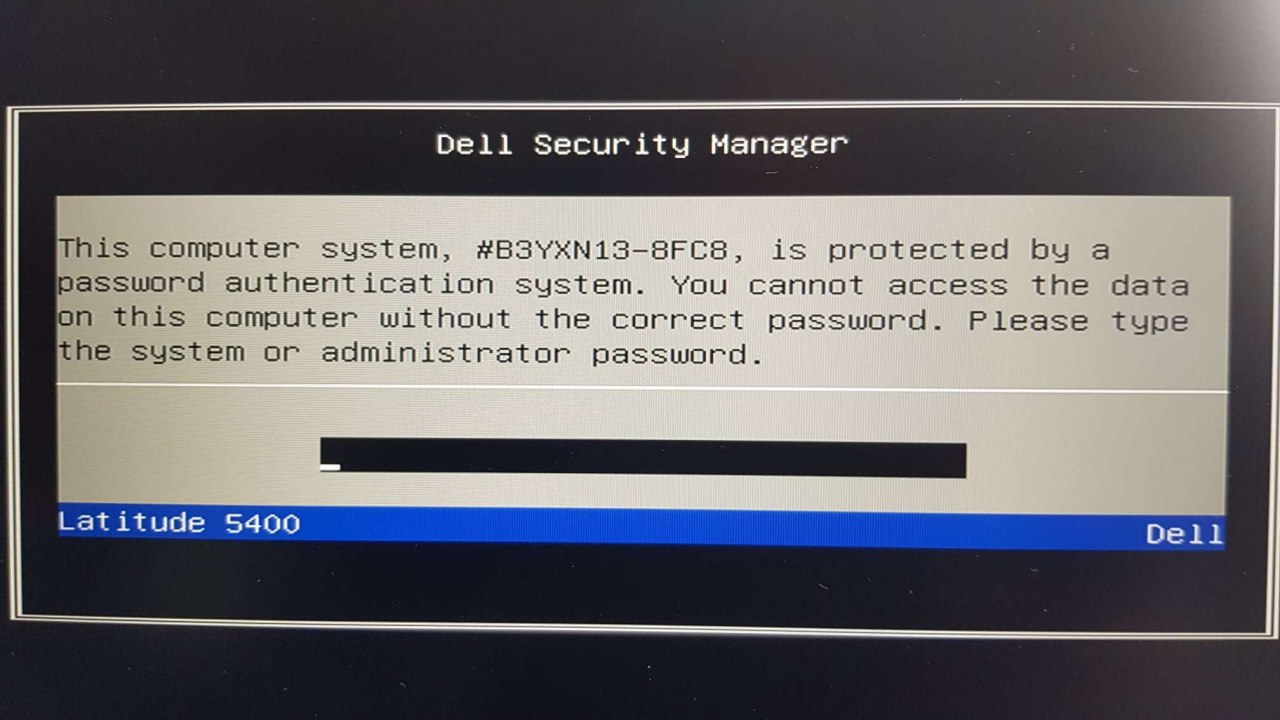
If you have a Dell device with ServiceTag (System number): 8FC8 our site will allow you to remove password from BIOS or HDD.
How to remove the password? Here’s an instruction:
When you turn on your device, you should wait for the screen with a password.
Here you will find ServiceTag. It’s a string of seven digits, then dash and at the end: 8FC8 for example, HNGPQ13-8FC8
In the figure above HNGPQ13-8FC8 is the service Tag( system number)
Then enter your service tag in the regarding field given blow and click send button to send the information.
Once we received your information we will contact you back in about a minute and we will send the password to your e-mail. Payments can be made by Gpay,Cash,Bank card.
How to unlock DELL bios password with E7A8
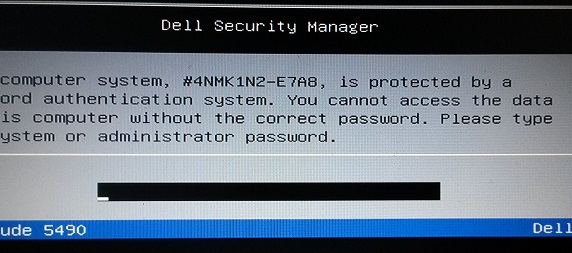
If you have a Dell device with ServiceTag (System number): E7A8 our site will allow you to remove password from BIOS or HDD.
How to remove the password? Here’s an instruction:
When you turn on your device, you should wait for the screen with a password.
Here you will find ServiceTag. It’s a string of seven digits, then dash and at the end: E7A8 for example, 54SJGV2-E7A8
In the figure above 54SJGV2-E7A8 is the service Tag( system number)
Then enter your service tag in the regarding field given blow and click send button to send the information.
Once we received your information we will contact you back in about a minute and we will send the password to your e-mail. Payments can be made by Gpay,Cash,Bank card.
How to unlock DELL bios password with BF97
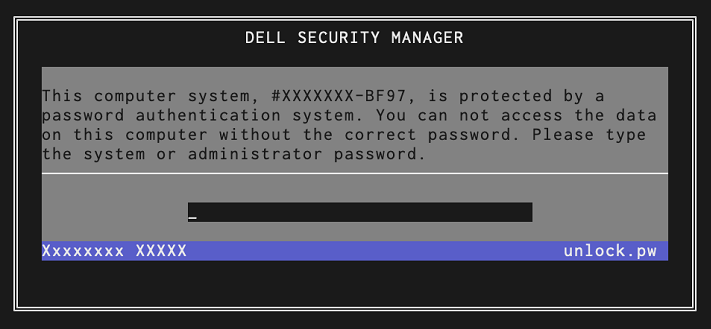
If you have a Dell device with ServiceTag (System number): BF97 our site will allow you to remove password from BIOS or HDD.
How to remove the password? Here’s an instruction:
When you turn on your device, you should wait for the screen with a password.
Here you will find ServiceTag. It’s a string of seven digits, then dash and at the end: BF97 for example, 1234567-BF97
In the figure above 1234567-BF97 is the service Tag( system number)
Then enter your service tag in the regarding field given blow and click send button to send the information.
Once we received your information we will contact you back in about a minute and we will send the password to your e-mail. Payments can be made by Gpay,Cash,Bank card.
BROKEN LCD/ DISPLAY
HANGING/FREEZING
BOOTING PROBLEMS
TRACK-PAD NOT WORKING
WI-FI NOT WORKING
HARD DISC FAILURE
OS CORRUPTED
KEYBOARD NOT WORKING
SHORT BATTERY LIFE
SOFTWARE PROBLEMS
NOT POWERING ON
BODY/COVER CHANGE
VIRUS REMOVAL
OVERHEATING
BATTERY NOT CHARGING
CHARGER NOT WORKING
MEMORY UPGRADE
HARD DRIVE UPGRADE
DATA RECOVERY
HARDWARE PROBLEMS
HACKED
LIQUID / WATER SPILLS
MOTHERBOARD REPAIR
POWER / DC JACK REPAIR
FORMAT / OS INSTALLATION
GENERAL SERVICE
HINGES REPAIR
SPEAKERS REPAIR
CPU CLEANING/ REPAIR
ANTIVIRUS INSTALLATION
PERFORMANCE TUNING
(DVD) REPAIR
TOUCHPAD REPAIR
WEB CAMERA REPAIR
PANEL REPAIR
BASE REPAIR
PASSWORD RECOVERY
OS REPAIR / UPGRADE
NO DISPLAY
BLUE SCREEN
INTERNET NOT WORKING
SHUT DOWN
UPDATES CRASH
SUPPORT

